Requirements & Limitations
Learn which are the requirements for importing “Text Animator for Unity” and what are its limitations.
Text Animator is a very powerful tool with very few requirements and limitations. Please read them here before purchasing!
You might also be interested in:
Requirements
The asset works with the following UI and Unity versions:
Text Mesh Pro (Unity 2022.3 and up)
UI Toolkit (Unity 6.3 and up).
It also supports the new Unity input system (and the legacy one, too).
Please note that we do not officially support Unity Alpha and Beta versions! We have no way to know if Unity changed APIs etc. the day they published the new alpha or beta, so we use these versions to test and make sure the asset works on release/production versions. Thanks!
Integrations
Integrating third party dialogue systems and plugins:
We are porting all third party integrations in the next weeks! Read more here Integrated Plugins & Dialogues Systems
Limitations
This is what the asset cannot (currently) achieve.
"Bars" are not animated (by choice)
“Bars” in texts (strikethroughs and underlines) are not animated by choice.
(Here is how animated bars look like. Since they’re not that good-looking, it’s been chosen to keep them static.)
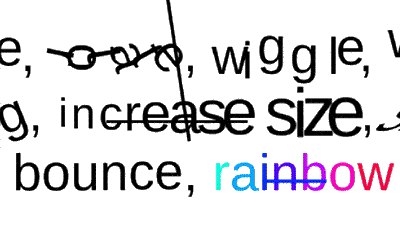
Removing tags when uninstalling the package
As known (like TMPro), if you uninstall this package you must remove all this plugin’s tags manually from your dialogues.
👍🏻 If you’re worried about this for any reason, you could set the plugin to use ‘fallback effects’ only (which are applied to the entirety of the text without requiring any tag) and everything will be left untouched in case you remove the plugin. Yay!
Using \r and \b
You can’t erase or replace parts of the text midtime.
❌ Backspaces (e.g. , \b ) are currently not supported
✔️ You can erase/change/replace the entire text midtime, and/or hide specific parts of the text.
Frequently Asked Questions
Please also read the Frequently Asked Questionsfor common issues and how to fix them. Thanks!
Known Issues
We are working on a fix and will update the asset as soon as possible anyways!